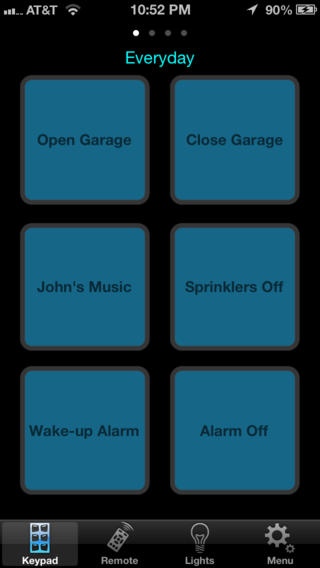Pocket Keypad for Control4® 1.0.3
Free Version
Publisher Description
Pocket Keypad is an app that gives you four virtual 6-button keypads, a remote control, dedicated lighting/scene control, notifications and external access to your Control4 enabled home! See below for a list of features that Pocket Keypad supports: 1. External Access! Have you ever left your home and forgot to lock your door? With Pocket Keypad, just pull out your phone and quickly lock your door! Why spend all the time, money and effort on perfecting your Control4 fully automated home...just to leave it all behind when leave your house? With Pocket Keypad you can control your home from anywhere! 2. Notifications. With Pocket Keypad, you can easily receive any text-based notification directly to your phone about any event in your home that you'd like to be notified of. Wouldn't it be nice to receive a notification directly on your phone if your water heater started to leak or to be notified immediately when your child arrived home from school while you were running errands? 3. FAST. Pocket Keypad is amazingly fast! Everything you do in the app happens instantly. Changing rooms, opening your watch or listen lists...all instant with Pocket Keypad! 4. Legacy support. Have you been enjoying your Control4 system for several years now? Have you asked your dealer if its possible to control your home with your phone and they told you it was possible but you'd have to upgrade many parts of your system to enable this cool feature? If upgrading your Control4 system wasn't an option for you then you'll be happy to know that Pocket Keypad supports older installs too!! Pocket Keypad works on almost every Control4 system! 5. Four 6-button keypads. 6-button keypads are awesome! Sometimes having dedicated buttons for some of the most used tasks can prove to be the most efficient and easy way to control your system. So why not throw a few 6-button keypads in your pocket that can be used inside and outside your home?? All keypad buttons in the app are customizable in style and label. 6. Remote Control. In today s world, everyone tends to carry their phone with them all the time. Try out the included remote control. No more lost remotes...just reach for your phone! 7. Lights. It s always a good idea to be able to control your lights from anywhere. With Pocket Keypad, its never been easier to access your lighting. PLEASE NOTE: The Pocket Keypad app is free and you can download it and use the app on your phone. If you like how the app works and the features it provides, you MUST obtain a Pocket Keypad Control4 driver and purchase a license for that driver in order to allow Pocket Keypad to connect to your Control4 system and control your home. Please contact your local Control4 dealer or support@pocketwaredesigns.com to obtain more information on how to download and purchase a license for the Pocket Keypad Control4 driver. Note that there is also a Trial license available for the driver as well. PocketWare Designs and Pocket Keypad is NOT affiliated directly with Control4 Corporation or with the Control4 MyHome App. Pocket Keypad is developed by PocketWare Designs, LLC and is a third party application that integrates into a Control4 system.
Requires iOS 6.0 or later. Compatible with iPhone, iPad, and iPod touch.
About Pocket Keypad for Control4®
Pocket Keypad for Control4® is a free app for iOS published in the Food & Drink list of apps, part of Home & Hobby.
The company that develops Pocket Keypad for Control4® is POCKETWARE DESIGNS, LLC. The latest version released by its developer is 1.0.3.
To install Pocket Keypad for Control4® on your iOS device, just click the green Continue To App button above to start the installation process. The app is listed on our website since 2013-01-21 and was downloaded 2 times. We have already checked if the download link is safe, however for your own protection we recommend that you scan the downloaded app with your antivirus. Your antivirus may detect the Pocket Keypad for Control4® as malware if the download link is broken.
How to install Pocket Keypad for Control4® on your iOS device:
- Click on the Continue To App button on our website. This will redirect you to the App Store.
- Once the Pocket Keypad for Control4® is shown in the iTunes listing of your iOS device, you can start its download and installation. Tap on the GET button to the right of the app to start downloading it.
- If you are not logged-in the iOS appstore app, you'll be prompted for your your Apple ID and/or password.
- After Pocket Keypad for Control4® is downloaded, you'll see an INSTALL button to the right. Tap on it to start the actual installation of the iOS app.
- Once installation is finished you can tap on the OPEN button to start it. Its icon will also be added to your device home screen.